Blue screen errors are a major problem which you may have faced while using your PC at one point of time or the other. What can be done if your PC automatically shuts down? Usually such programs may occur due to registry problems. Before you actually start fixing an issue related to a blue screen or blue screen of death error, you should identify what the actual cause of error is.
There are different types of blue screen errors. If you are finding a blue screen and you are unable to read the text on your PC due to immediate rebooting, then you should follow a number of steps. Incase you are unable to get into Windows so as to follow the steps, and then boot the computer into a Safe Mode. First from your desktop right-click on My Computer. Then go to the properties option.
After that go to the System Properties window, and click the Advanced tab. Once you go to the Advanced tab click the Settings button under Startup and Recovery. Then you need to uncheck the automatically restart check box in the Startup and Recovery window, and then click OK.
Usually the later versions of Windows like Windows XP, Vista and 2000 have blue screen errors of the type mentioned above. If you go through these error messages, then you will get a lot of detailed information which you can search for and found.
If you are facing a different type of blue screen error, you should go to the Fatal exception section. You can identify the blue screen by detecting a line having all block letters with underscores instead of space like NTFS_ FILE_ SYSTEM. Note the information down.
If you don’t find anything written in caps with underscores, then don’t go for this step. Go either to stop either to STOP error message which is at the top of the error. For instance if the above error shows STOP 0x 00000016, note down this part of the message. If the technical information is displayed, write down the file name and address.
Once you have collected all the information, you can start fixing the issue. Here are blue screen errors and links to pages which contain information related to fixing these issues:-
- INACESSABLE ¬_ BOOT_ DEVICE
- BAD_ POOL _ HEADER
- IRQL_ NOT_LESS_OR_EQUAL
- DRIVER_ POWER_ STATE FAILURE
- UNKNOWN_ HARD_ ERROR
As a result, the performance of your PC will be improved and that too at a much affordable price. Opt for PC optimization services to have a hassle free service.
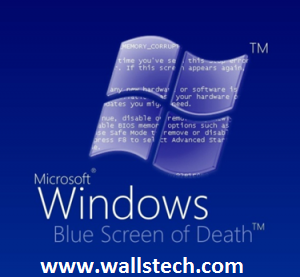














0 comments:
Post a Comment